Managing Your Workspace Settings
The Workspace Admin page is your central command center for managing all aspects of your Kutano workspace. Here, administrators can customize settings, manage users and groups, and oversee the entire workspace environment.
How to Access the Admin Dashboard
- Open the Sidebar menu
- Look under the "Workspace" section
- Click on Workspace Admin
You'll see the main administration dashboard with several collapsible sections:
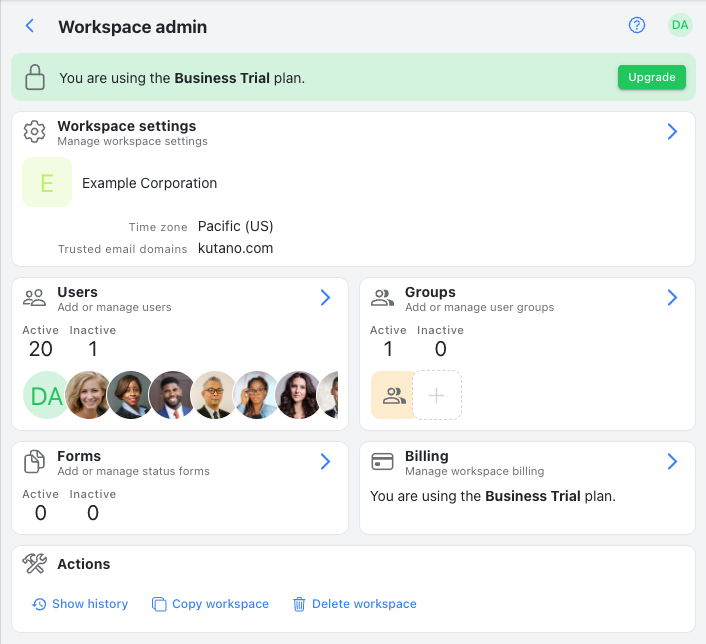
Quick Tip: Click on any section header to expand or collapse that section, allowing you to focus on just what you need.
Customizing Your Workspace
For detailed instructions on personalizing how your workspace looks and functions, see Workspace Admin Settings.
Managing Users
For detailed instructions on managing users, see Manage users.
Managing Groups
For detailed instructions on managing groups, see Manage groups.
Managing Forms
For detailed instructions on managing forms, see Manage forms.
Billing Information
Access your billing information and manage your subscription details.
Actions
- Show History: View the history of changes to any data in your workspace. This can be useful for troubleshooting or auditing changes.