Managing Status Forms as a Workspace Administrator
As a workspace administrator in Kutano, you have special permissions to manage all status forms across your organization. This centralized management helps you maintain organization and ensure the right people have access to the right information.
What You Can Do
With your administrator privileges, you can:
- Create new status forms and assign owners
- Add or remove team members from any form
- Change team members' roles (viewer, contributor, admin)
- Transfer form ownership to different team members
- Organize your workspace by archiving outdated forms
- Delete forms that are no longer needed
Accessing Form Management
- Open the Sidebar menu
- Click on Workspace Admin
- Select Forms
You'll see the form management screen:
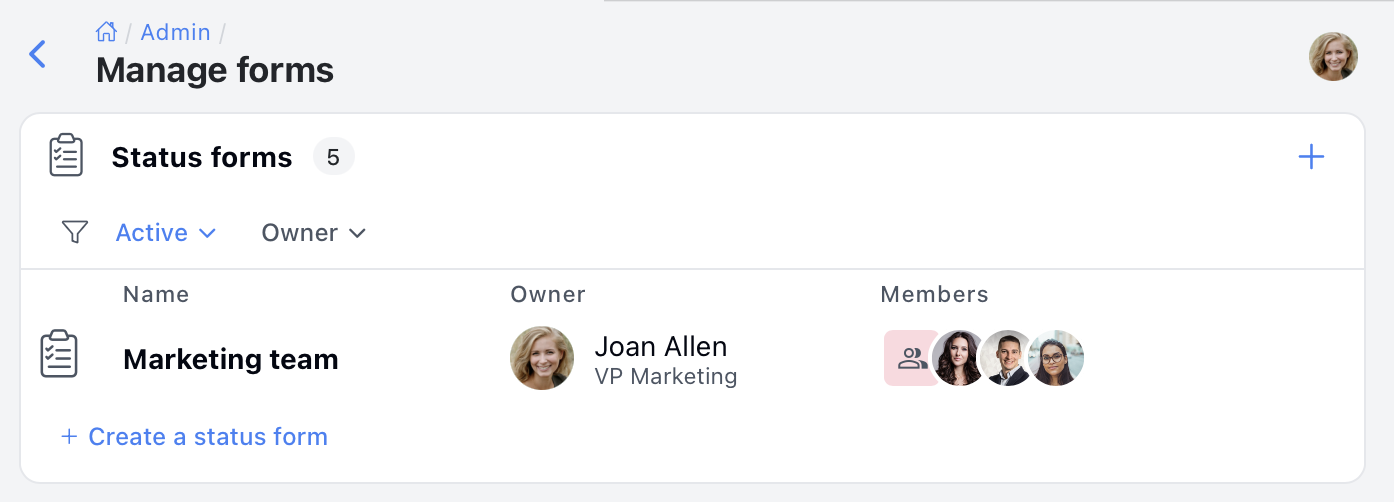
Pro tip: Use the filters at the top of the page to switch between viewing active and inactive (archived) forms.
Creating a New Status Form
-
Click the Create a status form button
-
Choose who will own the form:
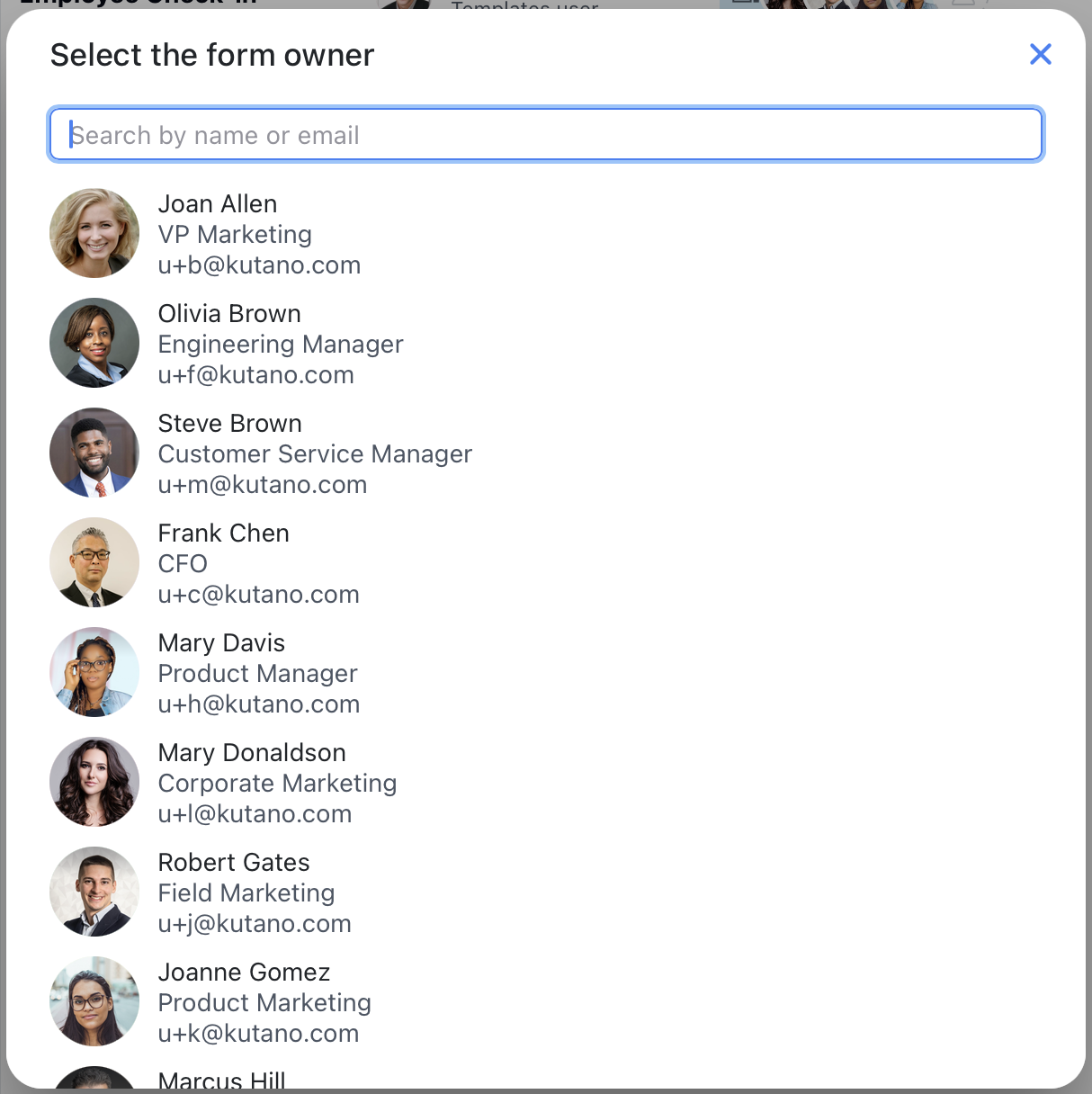
The owner will have full control over the form, including customization options and member management.
-
Enter form details:
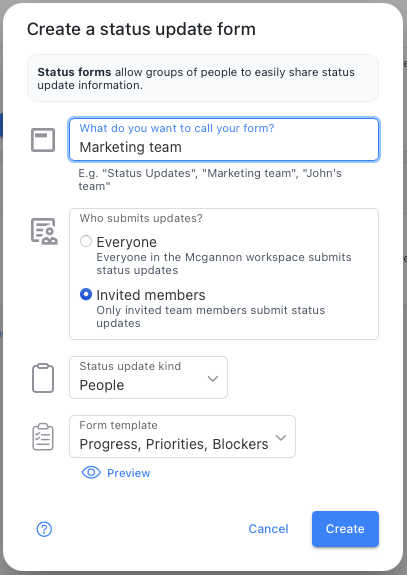
- Name: Choose a descriptive name (typically your team or project name)
- Privacy: Control who can access this form:
- Workspace: Everyone in your workspace can access the form
- Private to members: Only invited members can access the form
- Status update kind: Select what information you're organizing:
- People: For individual team member updates
- Items: For projects, tasks, or other trackable items
- Template: Choose a template that best fits your reporting needs
-
Click Create
Your new form will appear in the list of forms, ready to be used.
Status Form Actions
To the right of each form there is a ![]() menu that provides a list of actions that are available for that form.
menu that provides a list of actions that are available for that form.
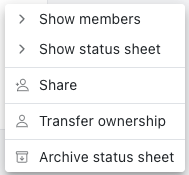
- Show members - This action will navigate you to the form's detail page where you can see and manage the members of the form.
- Show status form - If you are a member of the form, this will navigate you to the form itself so you can view and customize it.
- Share - This will bring up a user selection dialog allowing you to add other users to the form as members.
- Transfer ownership - This will allow you to transfer ownership of the form to another user.
- Archive status form - This will archive the form and make it inaccessible to members.
- Delete status form - This will permanently delete the form and all its data.