Objectives Section - Long-term Goal Tracking
Allows you to track the status information for your longer term objectives - goals with tangible, unambiguous outcomes. Achieving an objective provides clear long-term value and helps your organization achieve its vision of success.
Status Update
During the first status update, users will enter the names of their objectives to setup the section.
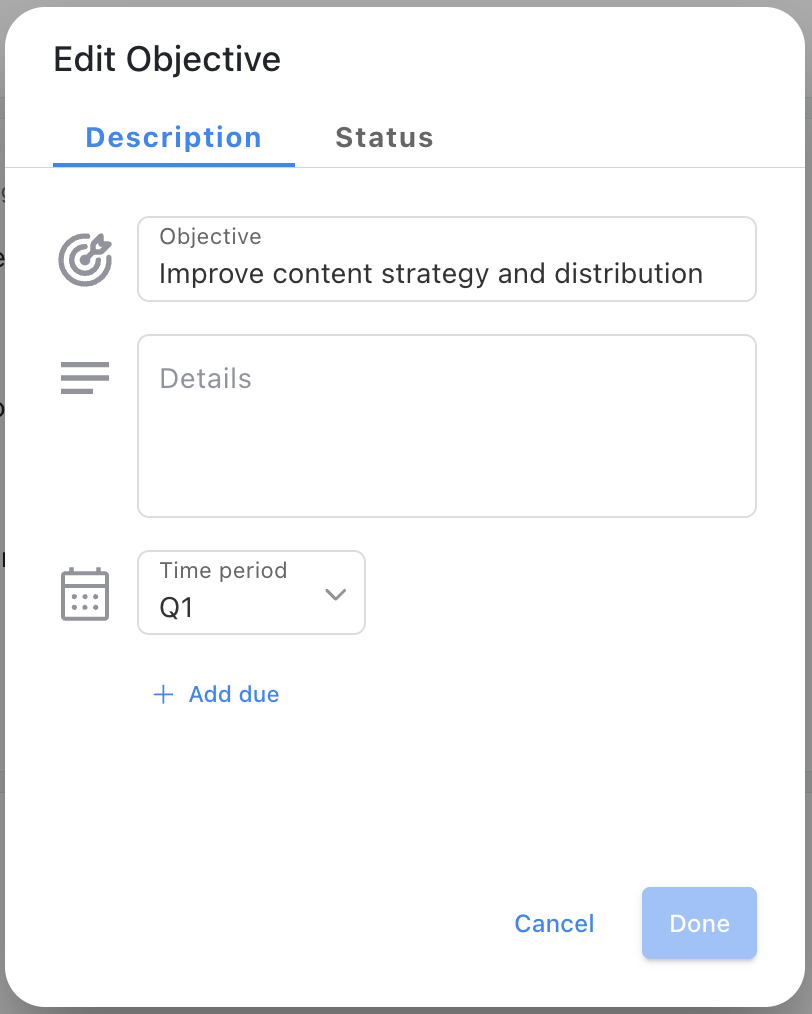
After the initial setup, users will simply update the status of each item during their status update.
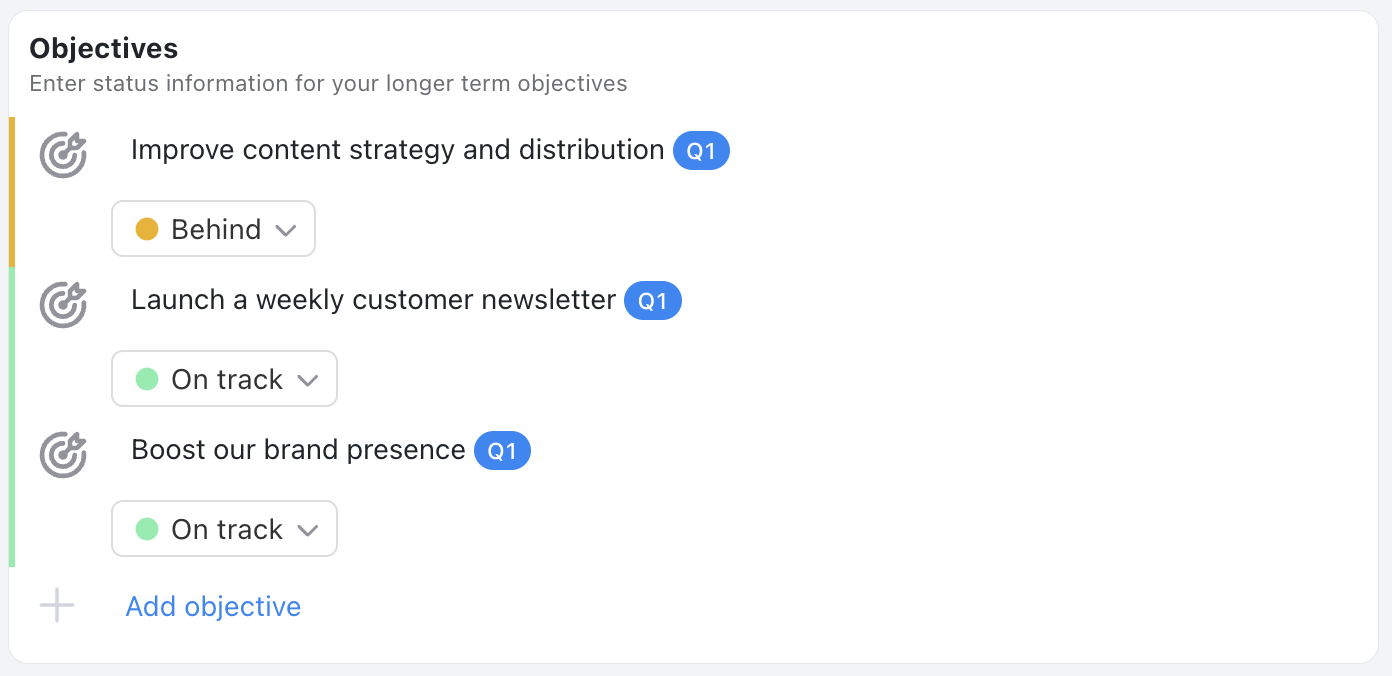
Status Form
The status form summarizes the objectives for all of the people who are assigned to the form.
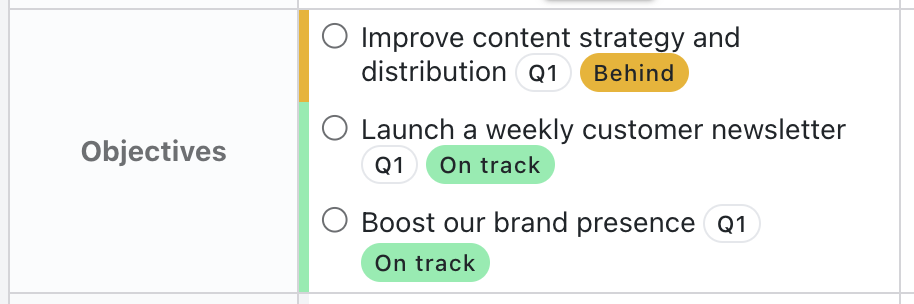
What Information is Collected?
Initial setup
- Objective name - The displayed title of the objective.
- Description (optional) - Additional details about the objective.
- Time period (optional) - The time period associated with the objective.
- Due (optional) - The due date for the completion of the objective.
Each status update
- Status - The overall status for the objective (e.g. on track vs. off track).
- Progress (optional) - The percentage completion for the objective.
When should I use it?
- If you keep longer term objectives (e.g. quarterly, annual) and want people to give you a status update on how they are tracking to accomplishing it.
- Example objectives might be:
- Improve the Engineering team’s speed of delivery
- Eliminate accounting mistakes
- Improve our sales performance across the whole team.
- Raise our brand awareness and brand credibility.