Text Style
Choose between multi-line text or short text formats for status update fields to match your team's input needs.
Field
From the section settings dialog you are able to enter a value for the Text Style setting.
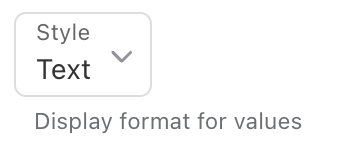
If you click on this field you will be able to see the following choices
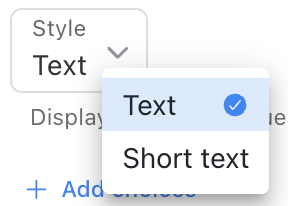
Text
If you select Text you will be able to enter multiple lines of text on the status update form.
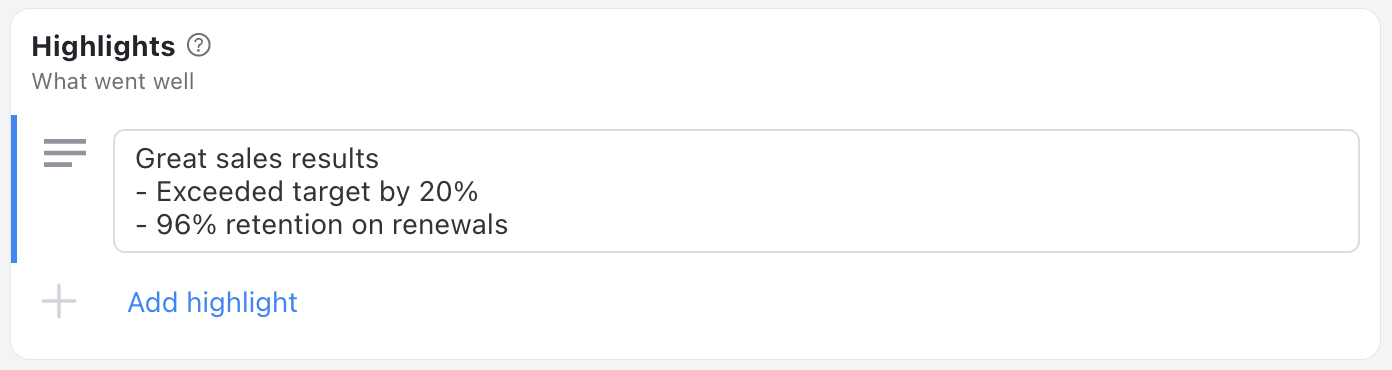
This will also be displayed on the status form.
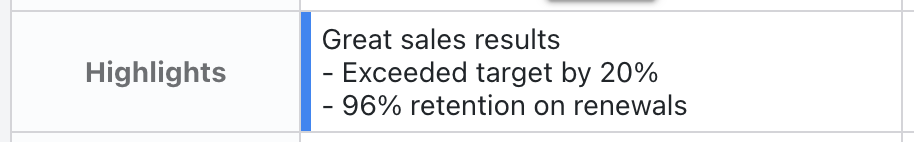
Short text
Short text can be used for short text values that do not need multiple lines of text.
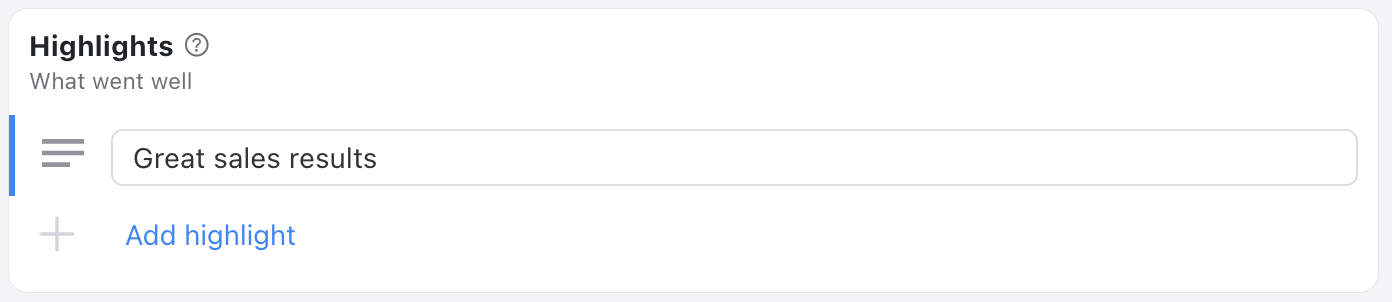
![]()