Note Field
Specifies whether a Note field can be used to assign a note to items.
Field
From the Advanced tab in the section settings dialog you are able to specify if you want to use the Note field.
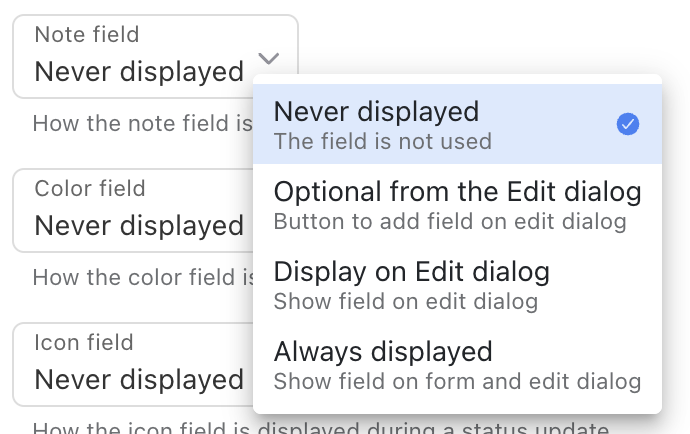
The following options are available:
Never displayed- do not use theNotefieldOptional from the Edit dialog- allow the user to add theNotefield from the edit dialogDisplay on Edit dialog- show theNotefield on the edit dialogAlways displayed- show theNotefield on the edit dialog and on the status update form
Never displayed
If Never displayed is selected then the Note field will not be used.
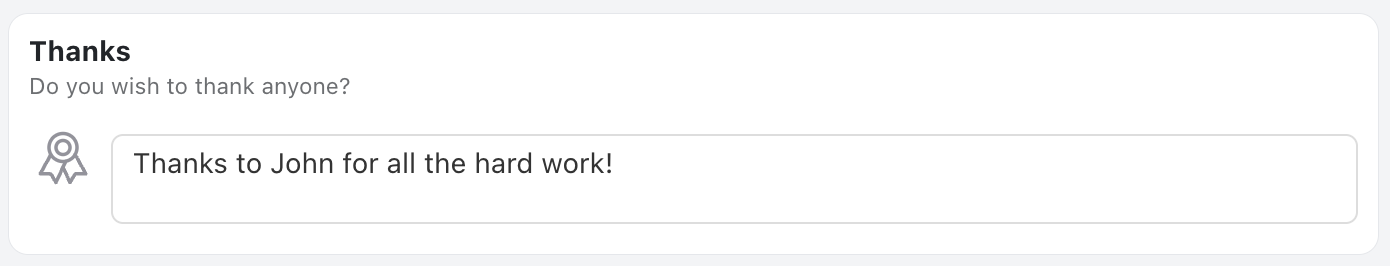
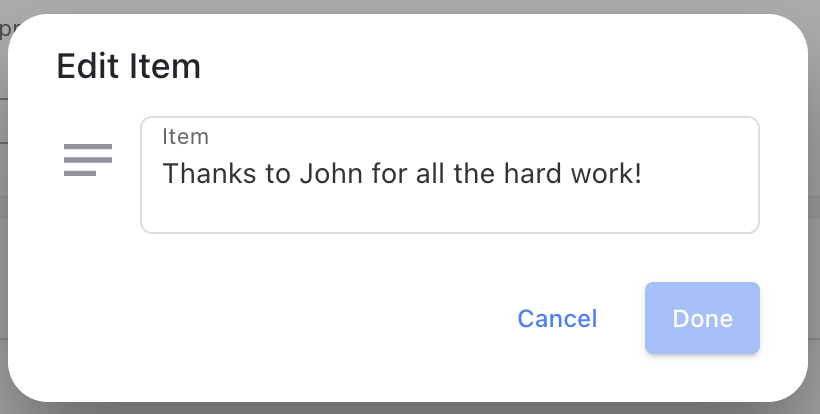
Optional from the Edit dialog
If Optional from the Edit dialog is selected then the edit dialog will include a button to add the Note field.
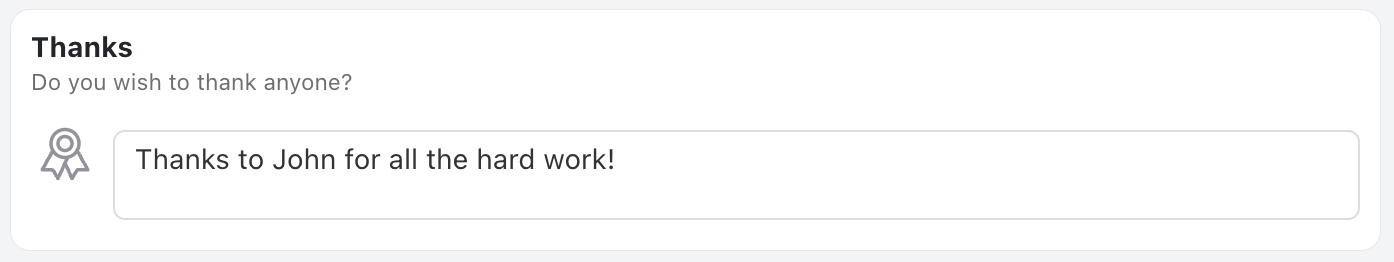
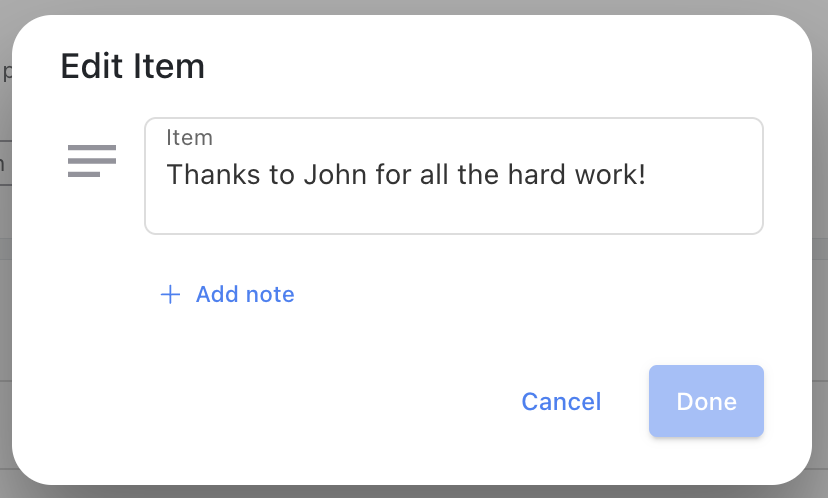
Display on Edit dialog
If Display on Edit dialog is selected then the edit dialog will show the Note field.
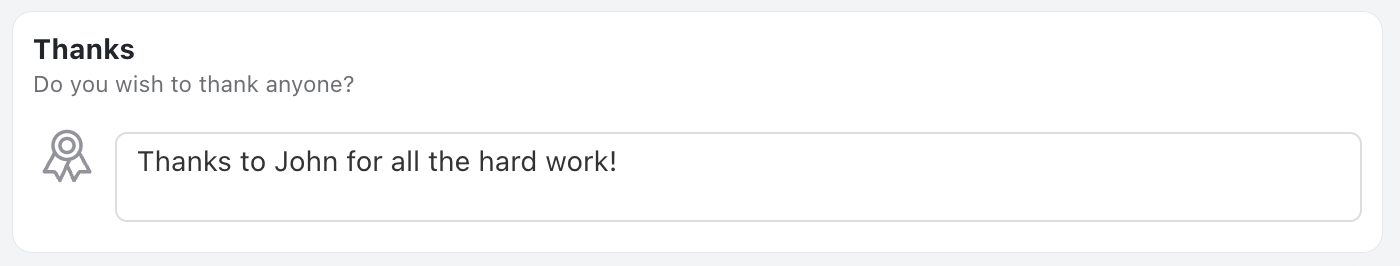
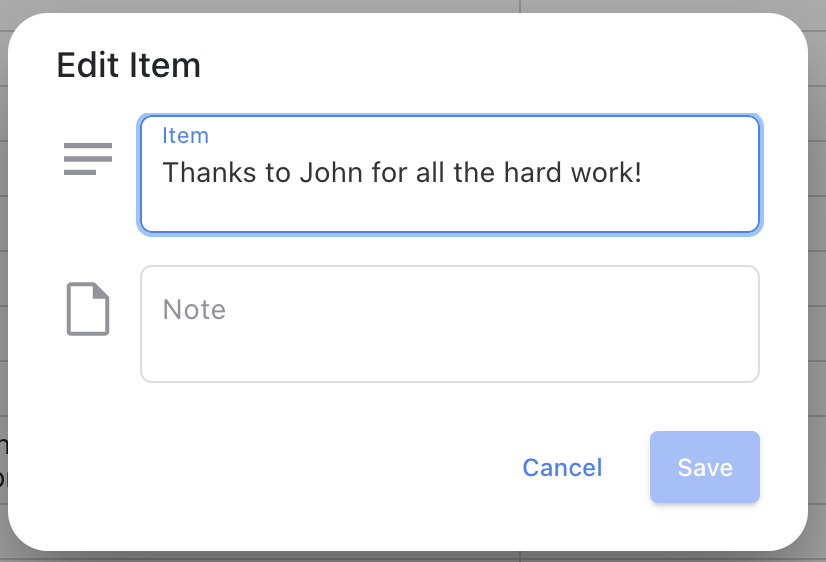
Always displayed
If Always displayed is selected then both the edit dialog and the status update form will show the Note field.
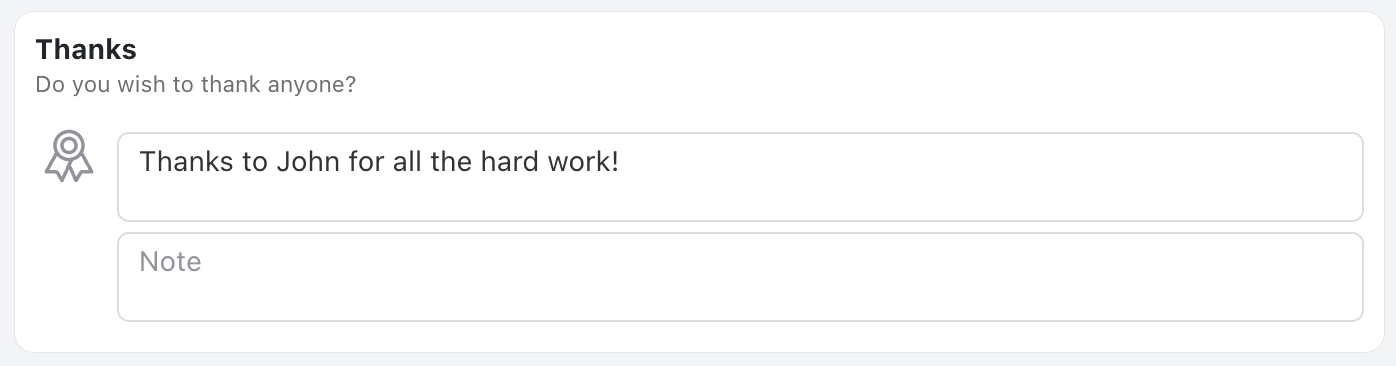
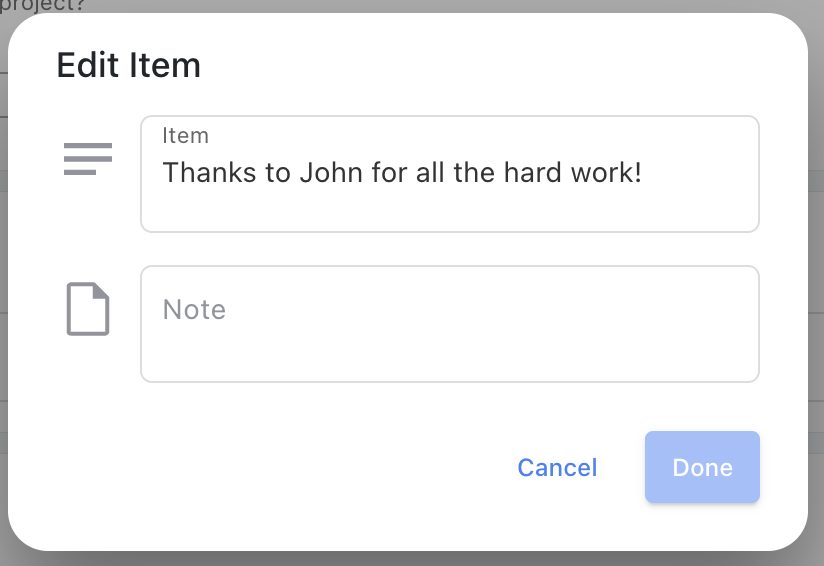
Related Fields
- Note Label - Specifies whether an alternate label to use for the
Notefield.