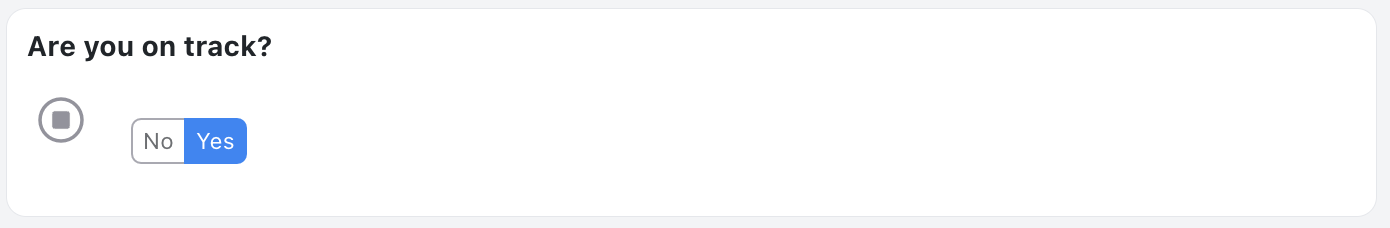Checkbox Control
Specify the style of entry for a checkbox value.
Field
From the section settings dialog you are able to enter a value for the Checkbox Control setting.
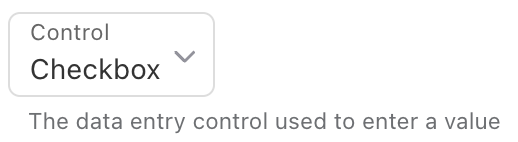
The following choices are available:
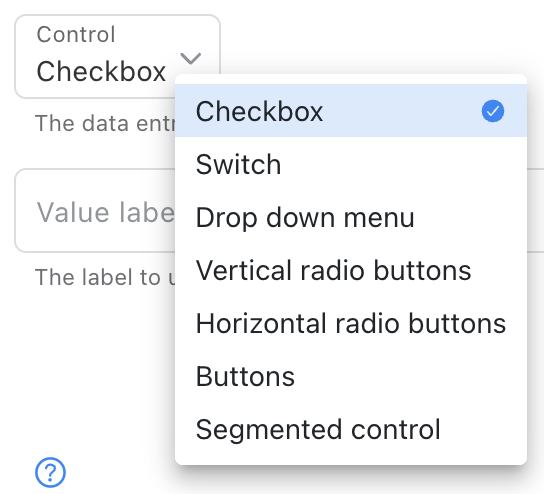
Checkbox
The Checkbox setting is used to indicate that a checkbox should be used to specify a value.
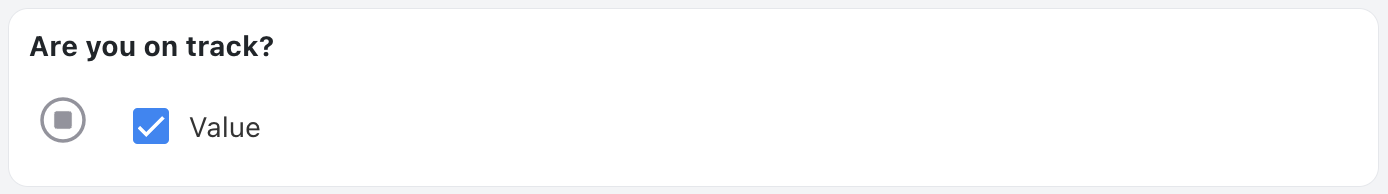
Switch
The Switch setting is used to indicate that a switch should be used to specify a value.
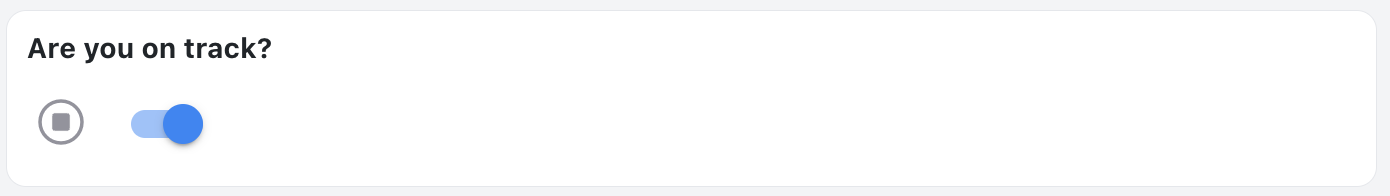
Drop down menu
The Drop down menu setting is used to indicate that a drop down menu should be used to specify a value.
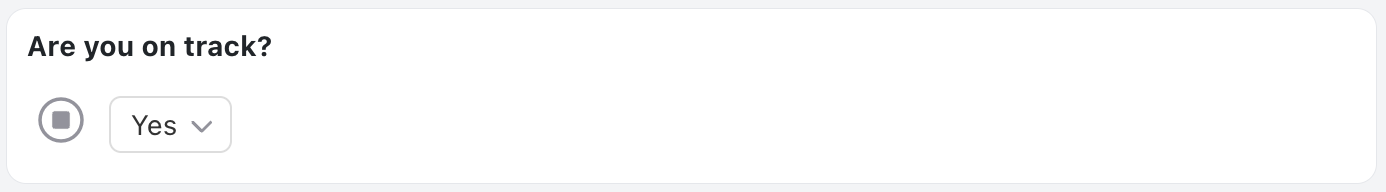
Vertical radio buttons
The Vertical radio buttons setting is used to indicate that vertically stacked radio buttons should be used to specify a value.
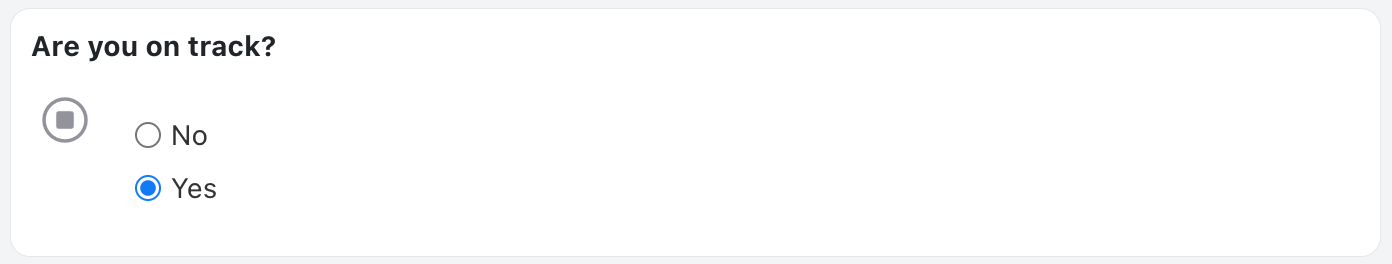
Horizontal radio buttons
The Horizontal radio buttons setting is used to indicate that a row of radio buttons should be used to specify a value.
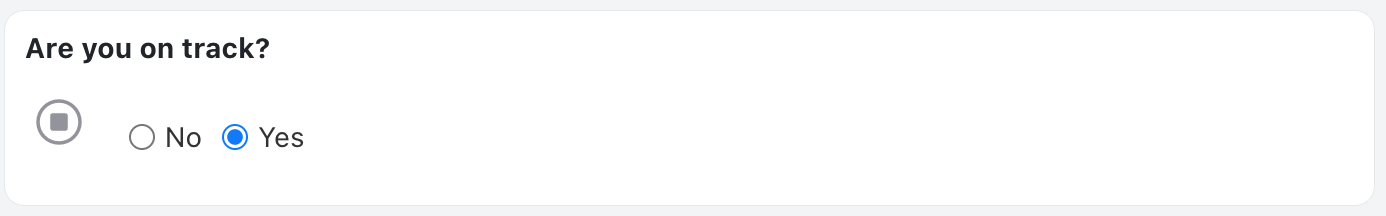
Buttons
The Buttons setting is used to indicate that buttons should be used to specify a value.
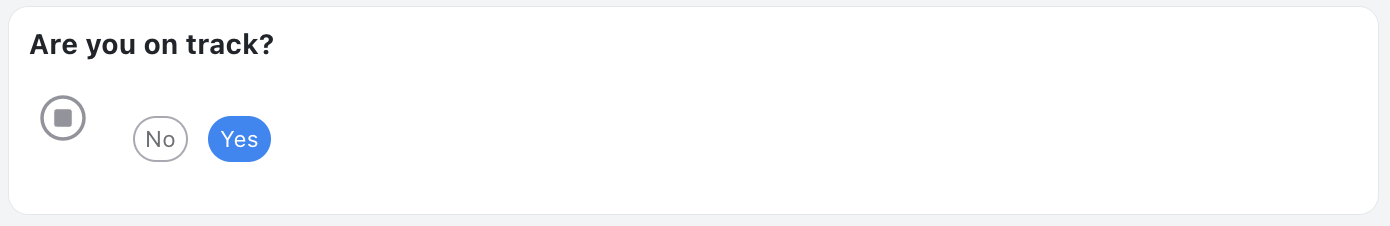
Segmented control
The Segmented control setting is used to indicate that a button segments should be used to specify a value.